Exciting New Enhancements Across the Platform – Winter 2025

Overview
ScholarLMS continues to evolve, integrating the latest Moodle™ updates alongside our own custom enhancements to improve course creation, assignment management, question bank organization, and the overall learner experience.
Course Builder Improvements
Add Sections Anywhere
Previously, course sections had to be added sequentially. Now, you have complete flexibility! The Add Section button allows you to insert sections anywhere within the course structure, making it easier to organize content exactly how you want it.

Single Section View
With the new ‘View’ option in edit mode, teachers and learner can now focus on a single section on its own dedicated page.

Add Elements with Ease
Adding elements (such as activities and resources) has become more intuitive. You can now:
- Insert an element anywhere within a section—between existing activities or at the end.
- Simply hover over the dotted horizontal line to add an element in the desired position.
- Drag and drop elements from the right-side panel, offering a seamless content arrangement experience.
Section Permalink URLs
Easily share specific sections within a course by using permalink URLs. This feature is particularly useful for:
- Direct linking to a specific section for quick navigation.
- Providing structured guidance by pointing learners to a precise module or section.

Indent Course Elements
Improve the readability and organization of your course by indenting activities and resources. This allows for:
- Better content hierarchy, making it easier for learners to follow structured materials.
- Grouping related activities visually, enhancing clarity and navigation.

Course Sections’ Actions
Each section now comes with expanded controls, allowing you to:
- View (takes to section’s single view)
- Edit settings
- Highlight (to mark key sections)
- Duplicate
- Hide
- Move
- Delete
- Permalink (for easy sharing)

Completion Setting Dropdown
Quickly access and define activity completion conditions from a streamlined dropdown menu. This makes it easier to set up progress tracking without diving into multiple settings pages.

Activity Restrictions—Now More Accessible
No need to navigate deep into settings—activity restriction options (based on date, grade, or user roles) are now accessible directly from the course page. This ensures quick adjustments and easier content control.
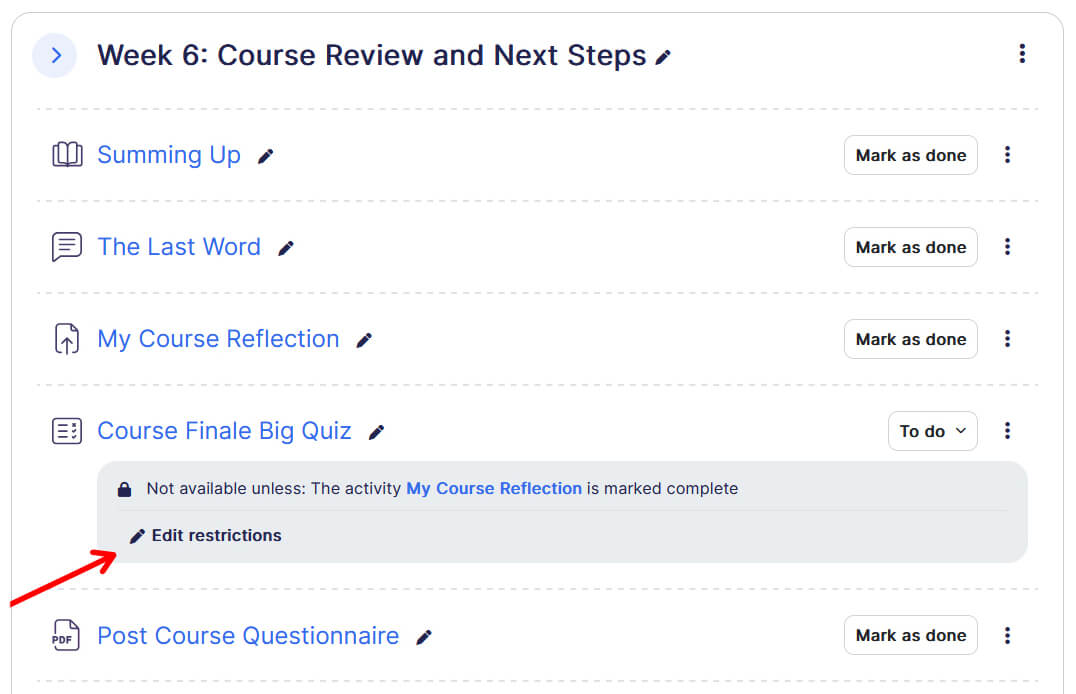
Group Icon & Modal Box
For activities that support groups, a group icon now appears when you hover over them. Clicking the icon opens a modal window, giving quick access to group mode settings without leaving the page.
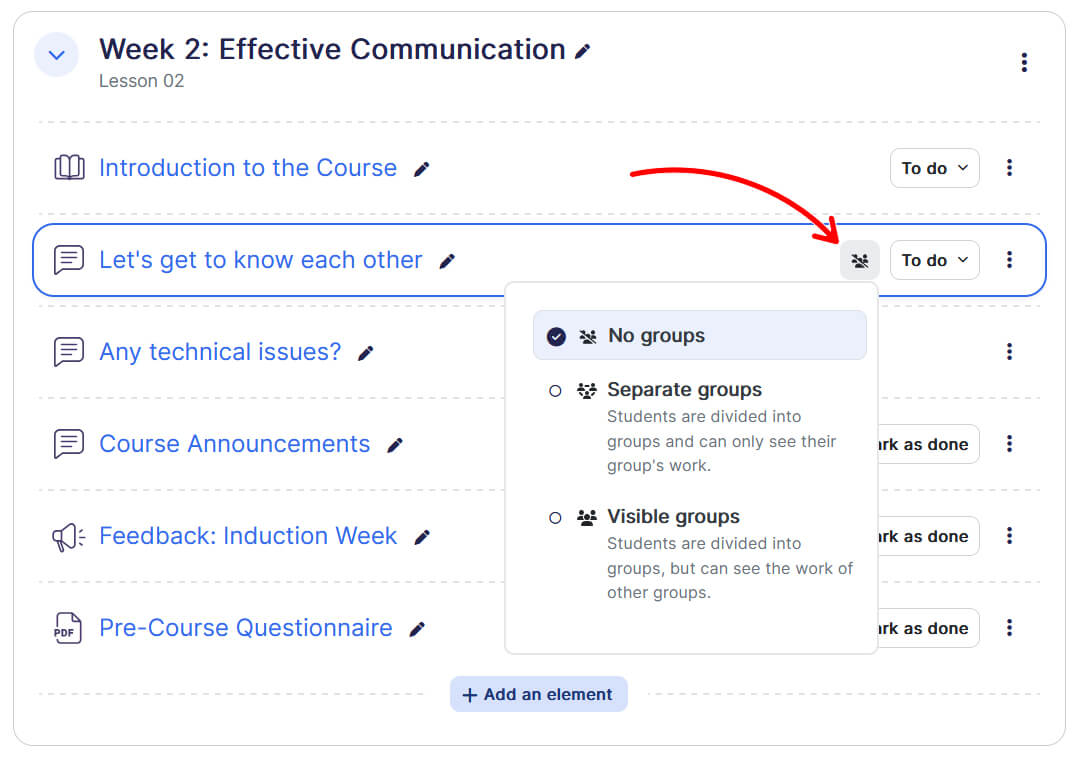
Bulk Actions for Efficiency
Save time with the bulk actions feature, which allows you to apply actions to multiple activities or course sections at once. You can now:
- Bulk duplicate
- Bulk delete
- Bulk move
- Bulk change availability

Full-Width Content Area
For a more focused and distraction-free experience, you can now expand the middle content area to full width, making it easier to work on courses and ensuring better readability.

Assignment Improvements
Assignment UI Improvements
The improved assignment interface offers better filtering of submissions, and a static footer keeps key actions always visible for both single and bulk user operations.

Assignment Messaging Option
Communicate with learners directly from the assignment submissions page with the new messaging feature. This makes providing feedback or addressing concerns easier and more efficient.

Grant Attempts Automatically
Teachers can now configure resubmissions to be granted automatically in two ways:
- Automatically: After each attempt, the next attempt is granted without manual intervention.
- Automatically Until Pass: Learners are allowed multiple attempts until they achieve the passing grade.

Assignment Notifications
Learners will now receive real-time notifications for:
- Upcoming assignments, ensuring they stay on track with deadlines.
- Overdue assignments, prompting them to take necessary actions in time.
Question Bank Improvements
Improved Question Bank Search Filters
Manage questions more efficiently with enhanced filtering and sorting options, allowing teachers to quickly locate specific questions.

Customize Question Bank View
Teachers can now hide, remove, or resize columns in the Question Bank for a more personalized experience.

New ‘Ordering’ Question Type
The Ordering question type, allows teachers to create questions where students rearrange words or phrases into the correct sequence.
Question Bank Category Enhancements
Easily move categories using a drag-and-drop interface. Additionally, all category-related actions, including:
- Move
- Edit settings
- Delete
- Download XML file
Are now accessible via a convenient three-dots menu for improved organization and accessibility.

Users Page Improvements
The All Users page now features an improved UI, making it cleaner, more intuitive, and easier to navigate. Sorting and filtering users is now more efficient, and unconfirmed accounts are clearly highlighted with a red label for quick identification.

User actions
Quickly access user actions via the three-dots menu, allowing you to:
- Edit user details
- Switch to a user account. (Learn more about the Switch User feature)
- Confirm user account
- Suspend user account
- Delete user

Bulk user actions
Now, administrators can perform bulk actions directly from the All Users page. Simply select users and apply actions from the dropdown menu, including:
- Confirm accounts
- Send a message
- Delete
- Force password reset
- Add to cohort
- Reset user authentication factors

These enhancements make user management more seamless and efficient.
Student/Learner Improvements
Course Page Enhancements
- Refined look: Activities and sections are now more clearly defined.
- Single section page: Focus on one section only on its own dedicated page.
- Dropdown menus: Easily access completion conditions from a dropdown.
- Show more/less: Neater display of restriction details.
- Dedicated messaging room: Teachers can enable a course messaging room accessible from a link icon.

Better Book Navigation
Floating buttons improve navigation within the Book resource, ensuring a smoother reading experience.
New Notifications
- Course enrollment notifications: Get notified when enrolled in or about to be unenrolled from a course.
- Assignment notifications: Receive alerts for upcoming and overdue assignments.
- Quiz opening notifications: Be informed when a quiz is about to open.
These improvements make ScholarLMS more intuitive, user-friendly, and efficient for both educators and learners. Whether you’re building courses, managing assignments, organizing questions, or engaging with students, these updates enhance the overall experience. Stay tuned for more updates as we continue improving the platform!






