Take a Tour
ScholarLMS is packed with features you will need now
and in the future. Explore how it can help grow your business.
Brand your LMS the way you want to
![]()
Change logo, colors and fonts
The platform gives you tools to place your own logo, your branding colors, and even your preferred fonts.
![]()
Have your own domain
‘Custom Domain’ is a ScholarLMS feature that allows your LMS to be accessible via a domain name that you own.
![]()
Modular structure
Not only do we support header and footer customization but you can also customize the overall structure of your LMS.

Quick admin dashboard
ScholarLMS dashboard gives you an easy way to explore your LMS. This is the first screen you see once you log into your Scholar LMS account. From the dashboard, you can access all the important blocks, which are: courses, users, reports, appearance, tools and documentation.
Comprehensive course management tools
![]()
Keep your courses managed
You can categorize your courses, show or hide them, and change course specific settings.
![]()
Several assessment tools
Several assessment tools for your learners: Quizzes, Multiple choices, Surveys, Assignments, SCORM, and Lessons.
![]()
User logging and tracking
Full activity reports for each student are available with graphs and details about each module/lesson.
![]()
Gamify courses
Gamify your courses based on activity completion, dates, grades, user profile, and/or score ranges of other activities.
![]()
Certifications
Award certificates once a user fulfills certain requirements such as getting minimum grades in an assignment.
![]()
Completion tracking
Allows resources and activities to be marked completed manually or when certain conditions have been met.
Multiple options to enroll users
![]()
Automatically enroll users
Automatically enroll users to the course they purchased upon successful processing of the payment.
![]()
Self enrollment
Allows users to enroll themselves to a course, either directly or via an enrollment key (“course password”).
![]()
Option to manually enroll users
You can manually enroll students on your own one by one or bulk enroll students using a CSV file.

Rich and full-featured online classrooms

![]()
Whiteboard and desktop sharing
The whiteboard controls let you annotate key parts of your presentation. You can also broadcast your desktop for all users to see.
![]()
Webcam sharing
Multiple users can share their webcam at the same time. There is no built-in limit on the number of simultaneously active webcams.
![]()
Presentation
You can upload any PDF presentation or MS office document. ScholarLMS Online Classrooms keeps everyone in sync with your current slide, zoom, pan, annotations, and mouse pointer.
![]()
Chat
A side-by-side real-time chat section with the ability to chat with everyone and with other students one-on-one.
![]()
Record and playback
You can record classroom sessions and use them in future as course material for any course of your choice.
![]()
Mute/unmute and raise hands
Ability to control the students by muting them all at once, selectively un-muting them, responding to raised hands and even making a student leave the classroom.
Easily perform user actions — individually or in bulk
![]()
Upload users
Upload bulk users, enroll users in multiple courses, specify default values in their profile.
![]()
Define user roles and permissions
Define role for visitors (who are not logged in), role for guests, default role for all users. Option to hide user fields.
![]()
User bulk actions
Perform bulk user actions like confirm user accounts, send a message, Delete user accounts, Download user data or force users to change their passwords.

Generate reports and logs
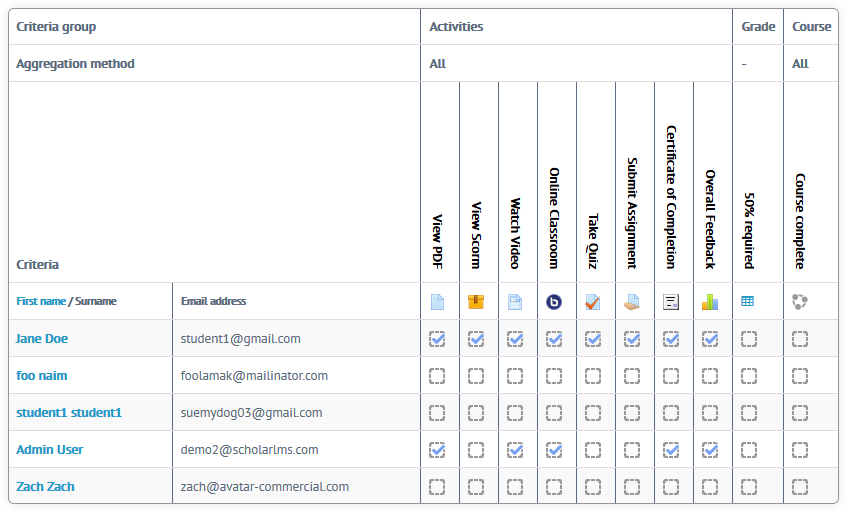
![]()
Competency breakdown report
View the competencies of each learner in their course, along with their ratings. Teachers can rate a competency as well.
![]()
Course activity report
You can access number of views for each activity and resource, also see when they last accessed the course.
![]()
Custom reports
Our engineers will create the kind of custom reports you want based on rules and restrictions given by your team.
![]()
Participation report
Generate participation report of activities. You can send a message to all students who have not completed a certain action.
![]()
Statistics
The statistics graphs and tables show how many hits there have been on various parts of your site during various time frames.
![]()
Logs of site activity and live logs
The log can display all activities, site news or site errors, such as failed login attempts, and all levels.
Social/Collaborative learning tools

![]()
Forum
Learners and teachers can exchange ideas through forums. They can even rate posts and can share files in the posts.
![]()
Real time chat-room
You can add a chat activity in any course. You can schedule a chat, repeat it, and even save past chat sessions.
![]()
Online classrooms
The online classrooms, if enabled, help students engage with each other via video/audio/chat and learn in a more interactive way.
Manage roles and permissions of users

![]()
Easily manage and assign roles
From one tab you can assign a role or perform actions ike editing, deleting roles and copying roles, and define a custom role.
![]()
8 pre defined roles to choose
8 pre defined roles, Site administrator, Manager, Course creator, Teacher, Non-editing teacher, Student, Guest, and Authenticated user.
![]()
Create custom roles
You can create your own custom role based on the numerous available permissons that you want in your LMS.
Sell and promote your courses

![]()
Payment gateways
The system support most popular payment gateways. Installing and editing a payment gateway is easy.
![]()
Affiliates
You have the option to set up affiliate programs to boost traffic to your eLearning store front.
![]()
Reports
The eCommerce section supports Sales, Products, Customers, and Marketing reports.
![]()
Gift vouchers
Gift vouchers can be individually sent to customers through their email and also to other customers using the store front.
![]()
Coupons codes
You can create and designate coupons to specific products or product categories.
![]()
Marketing strategy
You can create marketing programs and track them by viewing number of clicks and orders.

